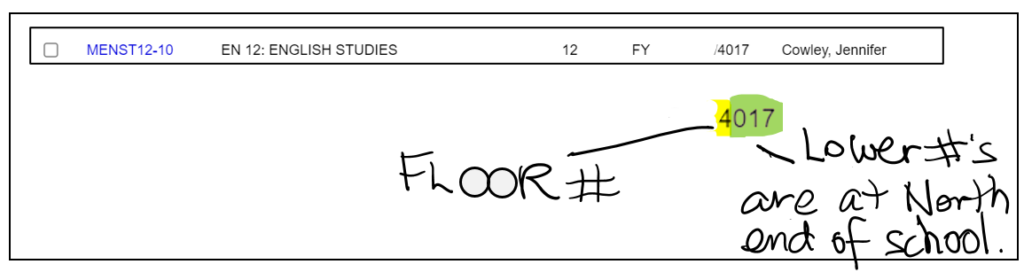Finding your Classrooms at North
You will need to check your timetable in MyEd.
If you are having trouble accessing your MyEd account (from your phone or other device) by following the troubleshooting information on the school website or by scanning the QR code at right.
Once you have accessed your account, view your schedule/timetable.
In the Room Column, you will see a number in the room column for each course as in the example below:
Then, check the school map (.pdf) to find your best pathways.
NOTE: Some new rooms have been added to our collection over the summer of 2024 and may not be accurately represented on the maps provided on the site.