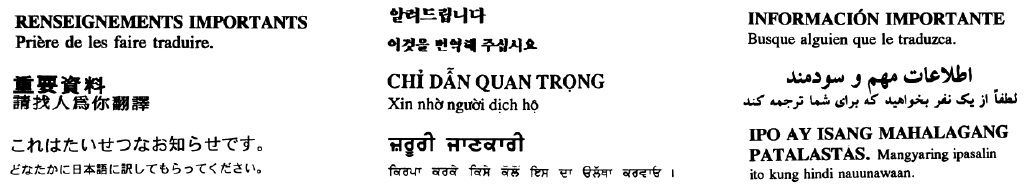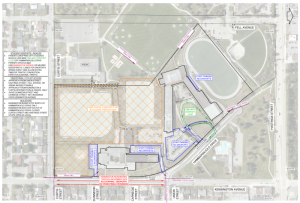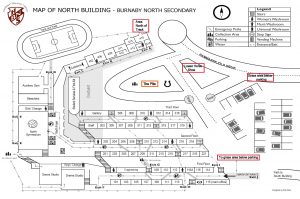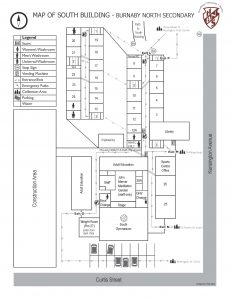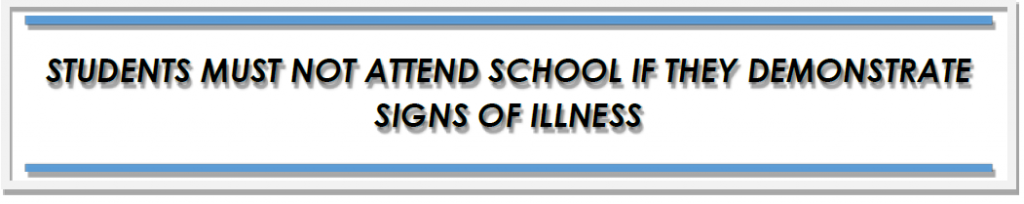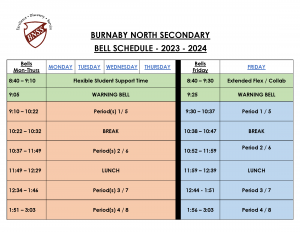Updated September 1, 2023
Updated September 1, 2023
General Information for All Grades for September 2023
Due to ongoing school construction and our upcoming move, events and procedures vary from other years and may change as new events occur. Please read the information below carefully and check the updated date at the top of the page to see if it has changed since you last checked.
SCHOOL REOPENS THE TUESDAY AFTER LABOUR DAY.
Important! Please read the following documents BEFORE the start of school. Please translate if necessary.
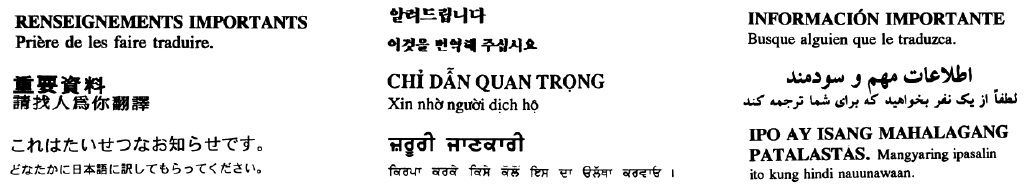
| How to Prepare for Coming to School: | Jump to a Specific Topic: |
PRIOR TO OPENING DAY–STUDENTS PREPARE FOR CLASSES
STEP 1: CHECK YOUR TIMETABLE
Students should log into the MyEducation Portal (via computer or phone) during the weekend prior to school opening to CHECK THEIR TIMETABLE. Timetables will not be available until after 6pm on the Friday before School Opening; please do not try to login earlier as your account will be disabled.
- *Remember, if you are checking your timetable on your phone, you must load the desktop version of the website. The ‘Schedule’ tab is not accessible on the mobile site.
- Grade 8’s will continue to use their MyEducation username and passwords to access their class schedule in MyEducation.
- Only grade 8 students that did not have MyEducation credentials from their previous school will receive an email with their username and password by the Thursday prior to school opening.
- Returning students: If you need to reset your MyEducation password, or have forgotten how to access your account, please see the login information here.
Please print your timetable at home and/or save a picture of it on your device for easy access. Remember, viewing the timetable is only available in the desktop version of the site; if viewing MyEd on your mobile device, select the option to view the desktop version.
If your timetable looks wrong…
First, read the new school schedule information to learn how the LINEAR timetable works if you are unfamiliar with this schedule. Some changes may have occurred since course selection. NOTE: On Opening Day, only grade 8’s can access the Counselling Suite about timetable changes.
- –wanting a class in a different timetable block/period
- –wanting to take a course with a different teacher
- –wanting to be in a different block/course to be with different people (e.g. friends)
-
-
Grade 8 Students
- Go to Student Services (North Building; 3rd floor; end of the hall) to see your counsellor on Opening Day (the first Tuesday of school) if
-
- you are missing a course, OR
- you have been scheduled into the wrong grade level of a course OR
- you have a duplicate course on your schedule.
-
-
Grade 9-12 Students
- Follow the instructions provided in-school to request an appointment with your counsellor beginning the second day of school.
- Requests will be addressed according to this priority:
-
- your timetable is incomplete (fewer than 8 courses; including authorized spare blocks; may result from being assigned two blocks of the same 1-block course);
- you did not complete or failed a Summer School or Online course so are missing a course (e.g. scheduled into the wrong grade level of a course or missing a graduation requirement),
- you did not receive your requested/alternate elective course (this may occur when the original course caused a timetable conflict or the original course has been cancelled) or have been scheduled into the wrong grade level of a course
- The deadline for course request changes/corrections is the second Friday of school. The later your request is made, the fewer options counsellors may have to address your request.
-
-
If your timetable changes, remember to update the photo on your device; you may need to show your new teacher the new timetable when you arrive.
STEP 2: PLAN YOUR ROUTES
***To improve community wellness & reduce traffic, we encourage students to walk or bike to school whenever possible. Bike racks are located at the North end of the South Building and in the North Courtyard.***
Access to our buildings is subject to change due to road/school construction and updated health guidelines. Students will not be able to arrive and enter the buildings the way they did pre-Covid/pre-construction. Our usual traffic and pedestrian patterns have changed. Please note the following and plan your new school arrival accordingly:
-
Road and building construction vehicles will be coming and going from campus. Please slow down and respect all signage and traffic control personnel.
Pedestrians & cyclists should take extra care to make sure that they are seen by drivers before crossing driveways and roads as sightlines may be reduced in some instances.
CLOSURES/CHANGES
ALTERNATIVES
- There is no loading zone along Kensington or Hammarskjold. Please do not use the bus stops or street parking for drop-off.
- Drop-off/Pick-up along Curtis; at Kensington Rink; along Kensington north of Union or south of Curtis; in the back parking lot on Fell; or in the reconfigured North Horseshoe.
- The Kensington crosswalk has moved permanently to the Dunedin Street intersection.
- Pedestrians may cross Kensington only at the lights at Curtis or Union or the new signalled crosswalk at Dunedin Street.
- Pedestrian access is also available from Curtis; Kensington Rink; Kensington north of Union or south of Curtis only; from the back parking lot on Fell; or via the North Horseshoe.
- The Translink bus stop (directly in front of the South Building) has reopened.
- Do not use this space as a drop-off zone.
- The North Building driveway has moved and parking lot access reconfigured. Vehicles now enter/exit from the North end of the Horseshoe (the previous exit). Please take your time and watch for students crossing the roads and traffic crossing from the new road into the parking lot. “The Pile” of soil impedes visibility and access across the horseshoe. Please drop students off closest to the building they need to access as they cannot cross the horseshoe.
- Please avoid using the driveway unless dropping off students with large packages/projects/instruments or those needing ease of access to reduce congestion and increase pedestrian safety.
- Alternative drop off zones are in the parking lot on Fell (behind the North building), and Kensington Ave. next to the pool.
- The former North Staff parking lot is closed due to construction.
- The main North lot is now Staff/Student parking. All remaining lots are for STAFF ONLY.
- There are NO LOADING ZONES in any parking lot. Please park your vehicle if you are waiting for a passenger.
- We encourage students to walk, bike, or take transit. If you must drive to campus and the shared lot is full, there is street parking along Curtis, Fell, and Kensington next to the pool or south of Curtis. Please respect our neighbours and do not park on residential streets adjacent to campus.
- Students are encouraged to enter the buildings using the closest access to their destination Check the maps below to plan your route
- The entrances from the South Parking Lot (by the dumpsters & gym) are closed permanently to North students due to the relocation of the North Burnaby Adult Education Centre.
- The South Building has 4 entrances: 1 from the covered walkway to the North Building, and three facing Kensington.
- The rear entrance is for Adult Education Only.
*SLOW DOWN *OBEY NEW SAFETY SIGNS & PERSONNEL *WATCH BEFORE YOU WALK *LOOK FOR STUDENTS CROSSING*
SEPTEMBER 5: STUDENTS ATTEND OPENING DAY SCHEDULE
STEP 3: HEALTH CHECK BEFORE YOU LEAVE HOME
Complete details about current health guidelines from the BC Centre for Disease Control is available in “Public Health Communicable Disease Guidance for K-12 Schools“. (PDF).
Students are reminded that they should, according to the Ministry of Education’s “COVID-19 safe schools” information:
- Get vaccinated
- Practice health awareness
- Stay home when sick
-
“If you are sick or feel unwell, stay at home. This is important to stop the spread of illness, including COVID-19, in schools.” (Burnaby School District Stage 2 Return to School Health and Safety Handbook COVID-19, Apr/22, p. 23)
STEP 4: ARRIVE ON CAMPUS
When you arrive at school, students are reminded to follow hygiene best practices::
 If you prefer to mask, put on your mask before entering the building.
If you prefer to mask, put on your mask before entering the building.- Enter the building by the access point closest to your destination to reduce crowding in hallways.
- Wash or sanitize your hands upon entry. There are handwashing stations, washrooms, and/or hand sanitizer stations located near all entrances.
STEP 5: ORIENTATION IN PERIOD 1
Bring pen & paper for notes.
| GRADE | TUES. SEPT 5 | ||
| START* | END | NOTES | |
| 9-12 |
11:00 am |
11:30 am DISMISSED |
Students in sports academies go to the Library. If you do not have a Block 1 course, view the “Opening Day Presentation” on the website that will be posted by Wednesday, Sept. 6, 2023. |
| 8 |
13:00 NORTH GYM |
14:30 DISMISSED |
Leadership students will meet you in the gym and take you to your period 1 classroom for activities and tours of the school. |
Grade 8’s – During your orientation classes in the North Gym, the admin will provide a school orientation, review schedules and health guidelines, and introduce you to school staff. Then you’ll accompany the leadership students to your Block 1 classroom where you’ll complete some other activities and tour the school.
Prior to arriving on Opening Day, you will need to login to the MyEd Portal to see your schedule and determine the classroom where you move to after the assembly. The portal will remain disabled until the evening of the Friday before school begins; do not login before then or your account will be disabled.
You will not require any special materials on the first day but you should bring a pen or pencil and something to write on.Grades 9-12–During your orientation classes in Period 1, your teachers will provide a school orientation, review schedules and health guidelines, and outline the plans for the year ahead.
OTHER CHANGES FOR 2023
SCHOOL SCHEDULE
The school schedule continues the LINEAR system. In a linear system, students take eight courses from September to June; four courses on alternating days (Day 1 & Day 2). Days where there are no classes count as a Day 0 so the rotation days are not on the same day each week. See the Calendar for the rotation for each day.
BELL SCHEDULES
*The Bell Schedules have changed slightly since 2022-2023. Please read the changes carefully.
- Our school bell schedule begins with “Flexible Student Support Time” (FLEX). It is mandatory for grade 8 students to attend FLEX; gr. 9-12 students are encouraged to make the best use of FLEX to support their learning. This is time for students to have more ownership of their learning by choosing how to use their time at the beginning of each school day. For example, students may opt to meet with a teacher for some extra help, for some enrichment opportunities, and/or to collaborate with some classmates on a class or extra-curricular project. Teachers will be available for extra support, but gr 9-12 attendance will not be taken as students will very likely move between different teachers and classrooms each morning, though individual teachers may track attendance for their own records. On Fridays, teachers meet in Collaboration Groups, so their availability for direct student help may vary. Teachers may also be available during FLEX due to prep time requirements, meetings, etc. Check with your teacher in advance if you plan to see them for specific assistance.
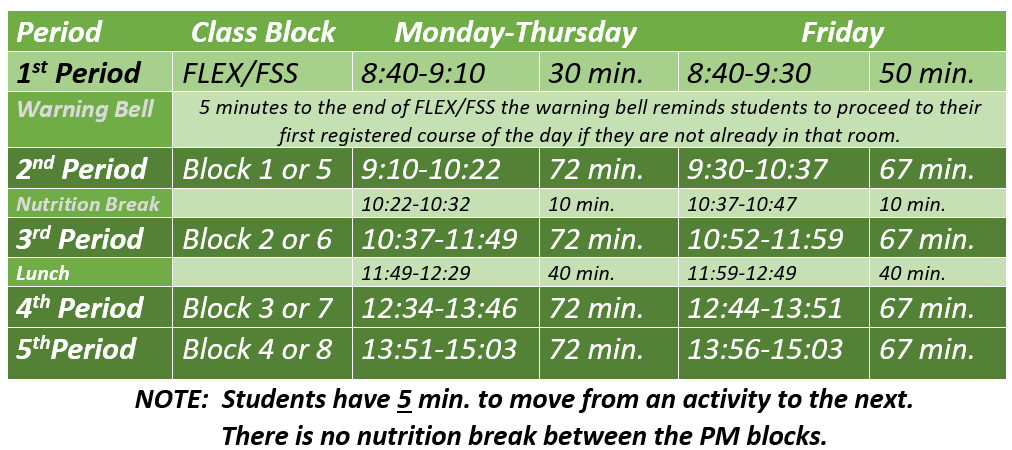
LOCKERS
In September 2023, due to the delayed move into the new building, students will be assigned lockers in their first block 1 class. Students without a scheduled block 1 course need to report to 115 to pick up their locker details on the first Friday of classes. Complete locker information & instructions can be read here.
TEXTBOOKS
• Subject teachers will issue textbooks during class time. They are issued free of charge. A charge is made when textbooks are lost or damaged. *Some specialty courses have supplemental materials provided for an extra cost. See the School Fees page for details.
Please note:
• Students must return the same book they were issued by their teacher.
• Students who lose a text will be required to pay the full replacement cost of the book.
• Students who return texts that have been damaged will be charged the full replacement cost.
CAFETERIA SERVICES
The North Cafeteria will be open beginning September 5, 2023. Students can purchase hot & cold items and drinks and pay using cash or debit. Seating in the cafeteria may be limited . (*The South Cafeteria has been converted into learning spaces for the North Burnaby Adult Education Centre.)
The school store (run by the Marketing students) is also located in the North Cafeteria and has a variety of snack items available for purchase. Opening date and service levels are to be determined and are subject to change due to health guidelines.
General School Info
All info below is subject to change to meet health guidelines
-
- Opening Week Bell Schedule — Please note the different times for each grade noted above.
- BNS Calendar
- Bell Schedules
- Grade 8 Retreat Information
- Grade 8 Welcome Letter
- Grade 9-12 Welcome Letter
- Opening Day Presentation (for students without a block 1)
- Online Locker Sign-Up (not available for 2023-2024)
- School Fees— General School Fees are payable online or in person (cash or cheque in 114 only).
- Online payment access is not open until school begins in September.
- Instructions for Online Payments (.pdf) — You must create an account prior to paying online.
- School Cash Online–Payment Options
- School Maps (.pdf versions)
- Student & Family Accident Insurance Information
Technology & Media At North
Technology/Internet Resources
- Internet/Network Agreement Form (.pdf) — must be signed and returned (if not previously submitted) for students to have permission to use school computers. Be sure to read the policy before signing.
- Students who have provided signed Internet/Network agreement forms are provided with a SchoolConnect network login (to access school computers and wifi) and an Office365 account, which includes access to a burnabyschools.ca email address and services to support classroom instruction.
ELECTRONIC DEVICES
Please refer to the District Technology and Information System’s policy (Burnaby Board of Education Olicy 7.90.01) for complete information about the district policies.
-
-
-
- Students’ Digital Responsibilities
- Teachers may have additional classroom policies regarding electronic devices and network access. Please refer to each teacher’s orientation lessons/documents.
-
-
Media Resources
- Media Parental Consent Form — permission form for publishing student’s work/name/photos. If you are new to the school, please complete and return the competed form to the school (division classroom or office 114).
- School Photo Information