Beginning April 24, 2020, users will only be able to receive class, school, and district messages in their district Outlook inbox via the web version, the desktop app, or the mobile app as the option to automatically forward incoming messages to another email address will be disabled.
If students do not check their Outlook inbox regularly, they may miss important information, assignments, Teams notifications, etc. for their courses.
Moving forward, only messages sent to students via the MyEd Portal will go to their personally selected email address.
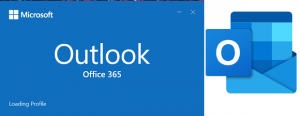 The ability for district Outlook users to ‘auto-forward’ emails from their O365 account to external mail clients is going to be disabled by Friday April 24th. This includes both the use of the auto-forwarding setting within the online version of Outlook and the use of custom ‘rules’ in the Outlook client to ‘auto-forward’ a message.
The ability for district Outlook users to ‘auto-forward’ emails from their O365 account to external mail clients is going to be disabled by Friday April 24th. This includes both the use of the auto-forwarding setting within the online version of Outlook and the use of custom ‘rules’ in the Outlook client to ‘auto-forward’ a message.