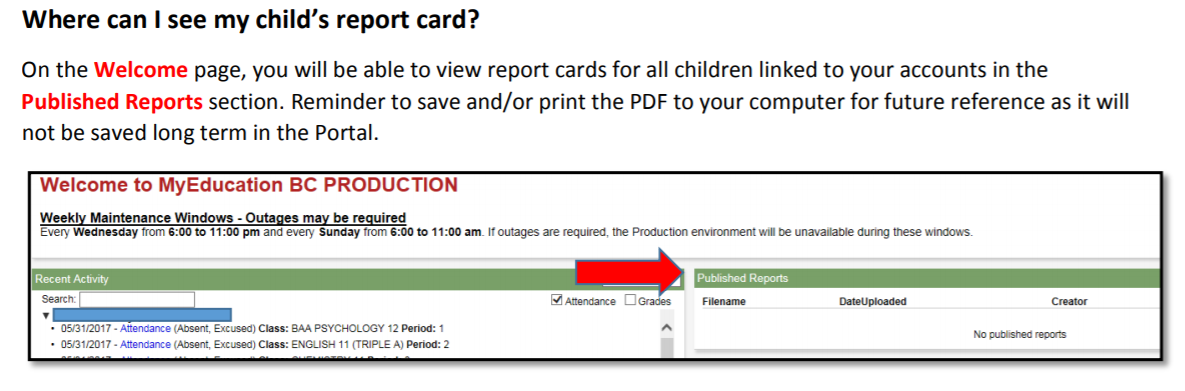The official PDF downloads of this term’s Report Cards are now available through the MyEd Portal.
These are the official Proficiency Assessments (with % for grades 10-12 only) and Comments for all courses taken during the most recent term/year and may be different from what was previously published on the portal during the report creation process.
Information about the new report card format & assessment policies are available here: http://north.burnabyschools.ca/blog/2023/09/12/new-reporting-order/
Report Cards will appear in the “Published Reports” section of the portal’s main page (as below).
NOTE: Only Course Final grades will be published on a students’ transcript. Also, students who are still working to complete the previous term’s work (e.g. to resolve an “IE”, Incomplete term grade) will see their updated term grade on the official report card at the end of the next term/current year. Students should speak to their individual teachers for changes to their official grades as their additional work is evaluated. To see the difference between the gradebook and the report card, see our Report Card Explainer.
Further information and instructions for the portal can be found at: http://blogs.sd41.bc.ca/myedbc/parent-resources/
If you are having trouble accessing your portal account, please follow the instructions on the MyEd account page.